Don’t let those pending orders fall into oblivion!
Automate cart recovery with Ryzeo’s abandoned cart plugin for WooCommerce and boost revenue with dynamic content geared to recover lost sales.


Ryzeo’s abandoned cart plugin for woocommerce creates a workflow to recover lost potential sales. The plugin allows us to track user behavior and create smart workflows using our successful abandon cart email templates.
Consider Ryzeo your abandoned cart pro for WooCommerce. Our aim is to convert website traffic into actual sales.
Ryzeo’s dynamic woocommerce cart abandonment email reminders help to recover orders by enticing visitors to push through and finalize their transactions.
Our woocommerce abandoned cart recovery plugin is designed to secure missed sale opportunities.
Remind your clients about their pending orders and offer incentives to push them past the finish line.
Our abandoned cart WooCommerce plugin requires zero coding experience to navigate our intuitive interface.
Let us walk you through our central dashboard that houses everything you need to create strategic workflows.
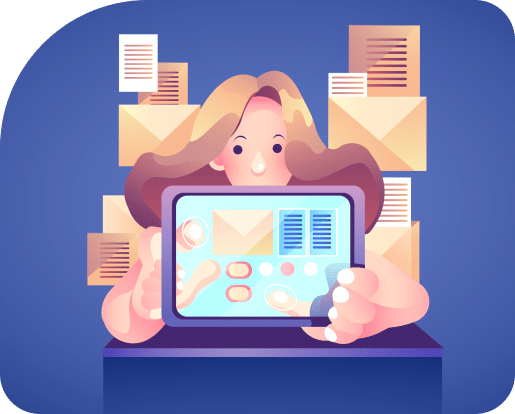
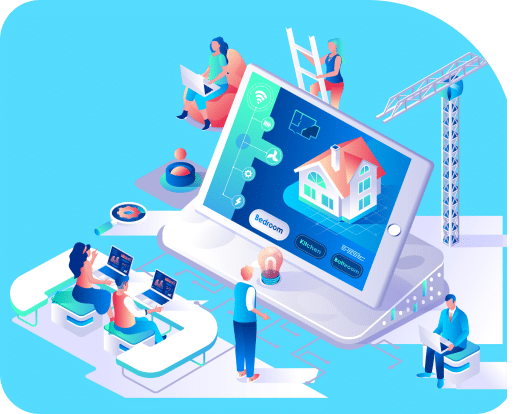
Each workflow is put in place to achieve a particular goal.
To complement this, our software creates segments based on user behavior by gathering data aimed to create smart workflows that achieve their target.
Not everyone is a wordsmith who can finely craft messages on a whim. Our email CRM and numerous email templates ensure you can send out effective email cart recovery messages that grab attention.

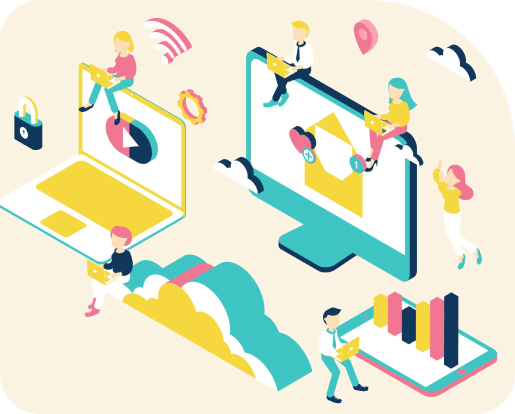
You can’t grow what you can’t measure. That’s why our WooCommerce cart recovery plugin collects data and insights that measure performance at every turn.
We’ve automated this portion of our plugin to make strategic targeting easy. Users are placed in segments that follow their site and email interactions – allowing you to create campaigns that offer value to your users.
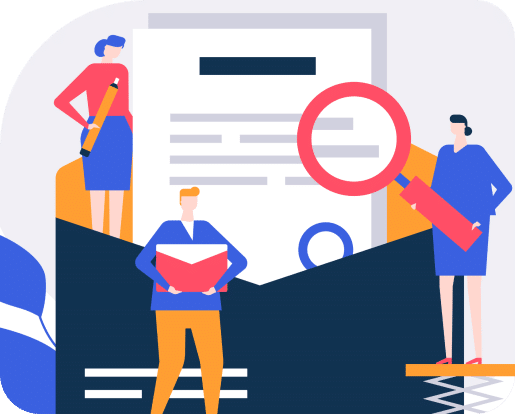
Check out our cart abandonment templates that can be further modified to fit your branding requirements. Using our drag and drop feature, you can easily make changes to any abandoned cart template available in our library. Filter your search by industry, newsletters, invites, and more.
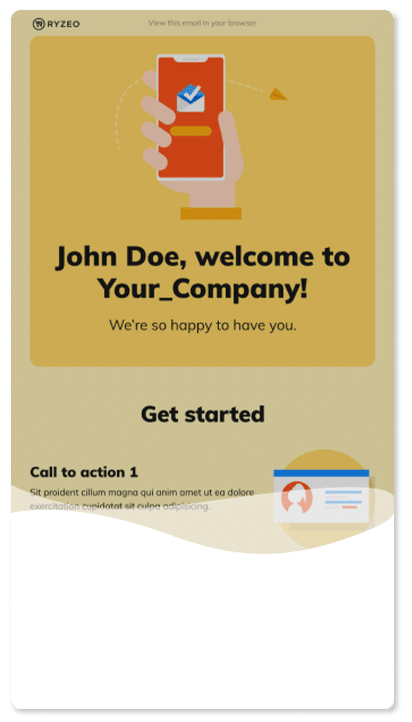
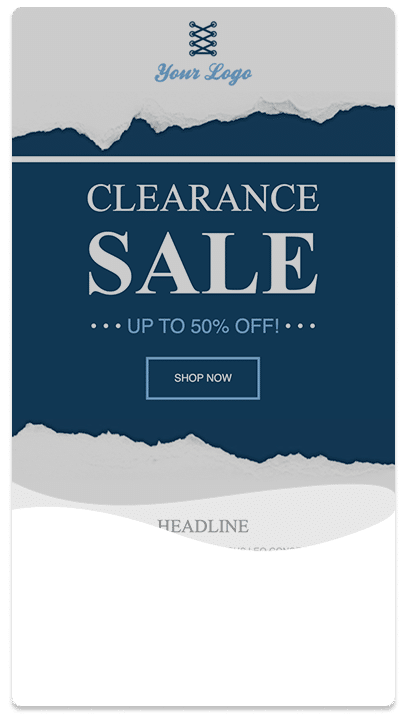
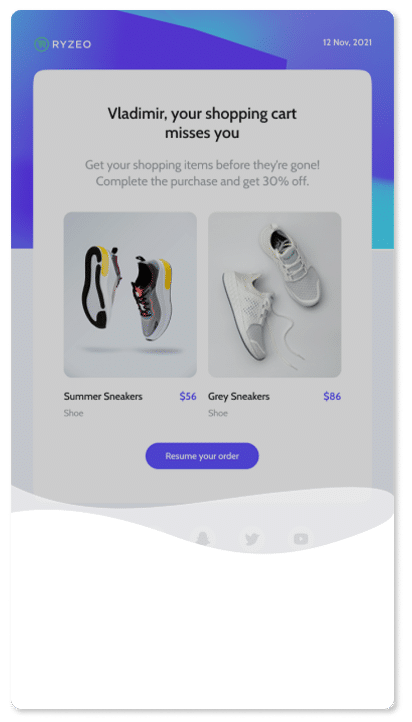
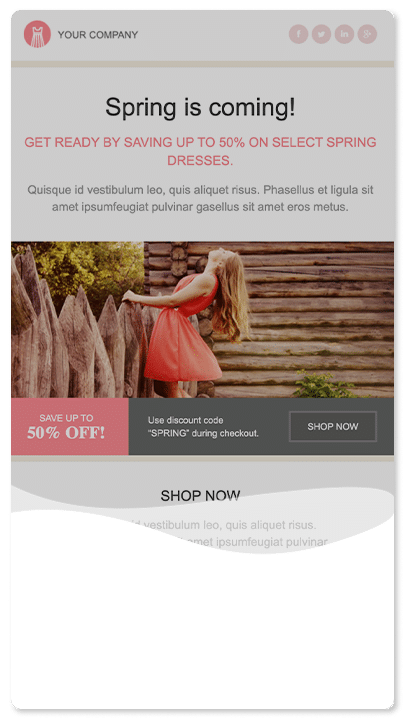
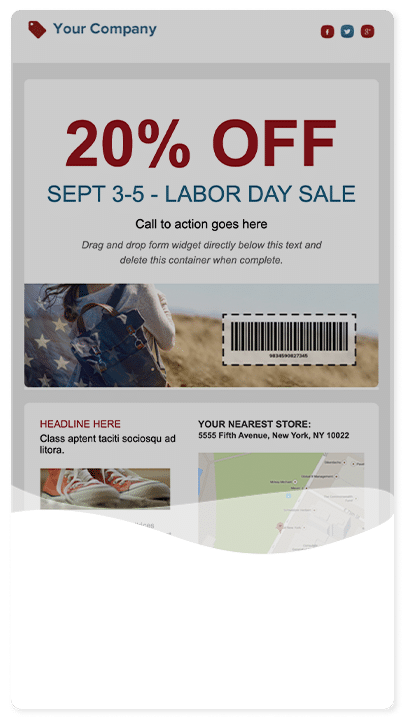
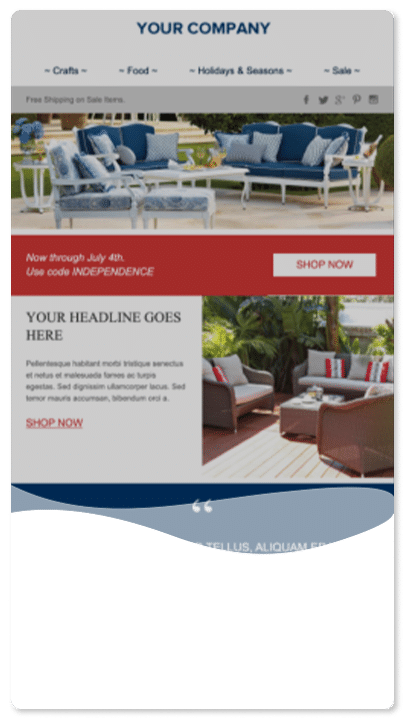
We’ve optimized our woocommerce abandoned cart plugin to help your business recover lost sales. Don’t let those warm leads slip through the cracks! Here’s what makes our software stand out:

Our templates and workflows have been tested and confirmed to yield results for our clients.

By automating workflows, you’re building loyalty by keeping the lines of communication open, consistent, and relevant to each user.
.
Ryzeo workflows are customized using data and insights that are specific to each individual. This shows customers that you understand their needs and care to engage with them.

Consistency and value are key to performance in email marketing. Abandon cart workflows are just one way we aim to keep your brand top of mind.

Your success is our success! We offer full workflow creation to our clients – no matter which pricing plan they’re on!
?
Go to the settings of your woocommerce store abandoned cart menu. Next, configure your mailing alias in the email templates tab in the central dashboard. Upon setting up the default mailing address, you can automatically send abandoned cart emails.
An abandoned cart email is a follow-up message sent to someone who leaves a website without purchasing the items in their online shopping cart. So let’s put your branding into play and start sending those recovery messages!
Select the cart recovery plugin you want to work with to restore abandoned carts. Navigate to the settings tab in your dashboard. Then, scroll down to the abandoned carts sections. Finally, choose the plugin option you want to restore.
Stay on top of lost opportunities with an abandoned cart plugin for woocommerce. Without notification reminders, your clients may end up falling for your competitors. Stay on top of your game with cart recovery emails to boost your bottom line.
Unlock the power of targeted email campaigns for consistent revenue growth. Enjoy a 3x ROI guarantee and a risk-free trial to see real results.
